- Created by StiltSoft, last modified by Guest One on Feb 09, 2021
Appealing cards instead of a boring list of pages
It's always important to draw attention to relevant information. The Handy Cards macro allows you to preview your Confluence pages on the main one allowing other users to easily browse between multiple pages.
Create a bright page menu in a couple of clicks by selecting content from the top of a page automatically or spend time by designing the cards' content manually.
Cards for child pages with automatic content
Don't hesitate, switch to the page editor and try to play with cards' configuration. Switch from 'Top of the page' to 'The Excerpt macro' content source.
Try other features
Take advantage of the other macros bundled within Handy Macros app. Click any of the buttons below to check out their capabilities.
Cards with custom content
You can add any custom content, including images, headings, and more, and specify the link to each card manually.
- No labels
- Edit Labels

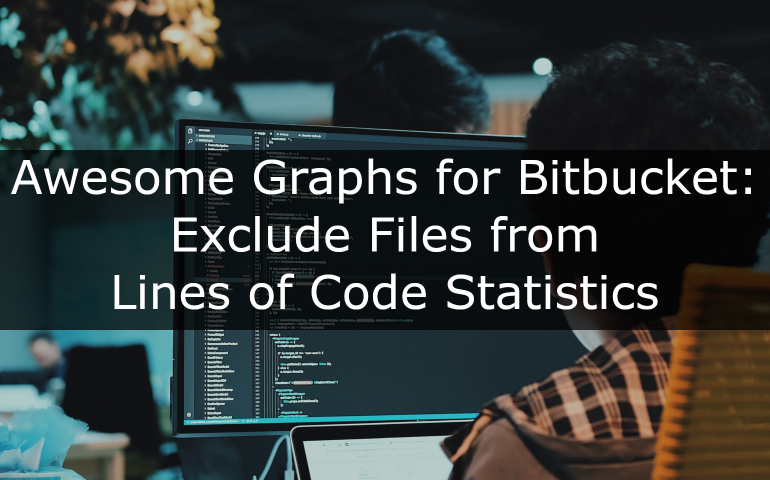


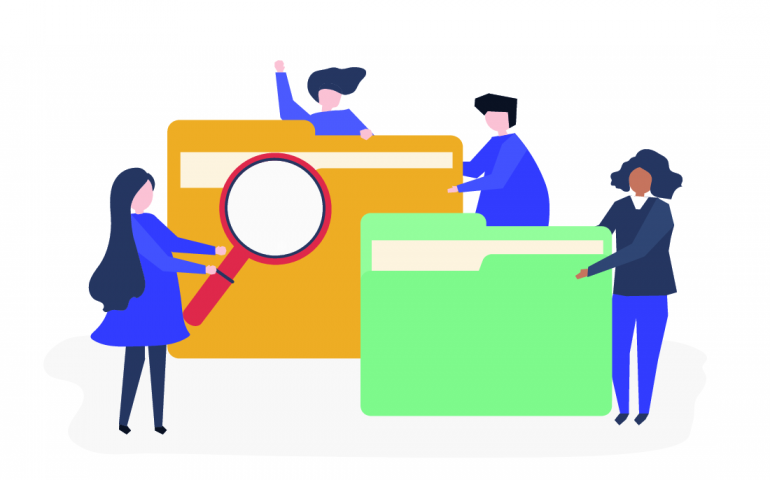
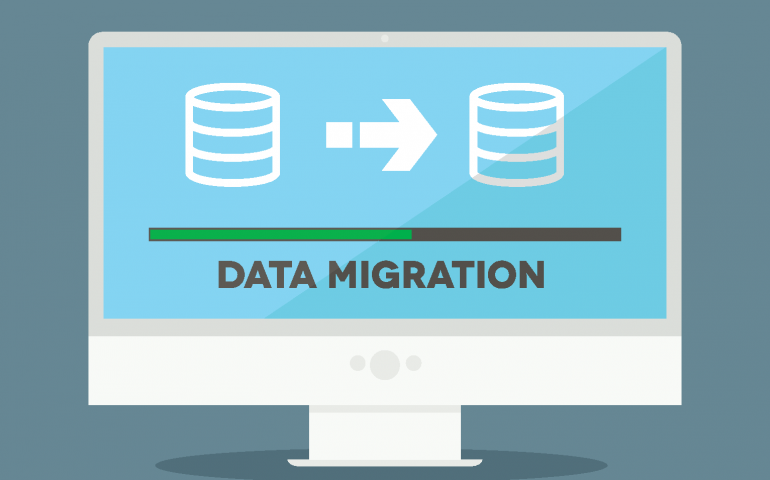
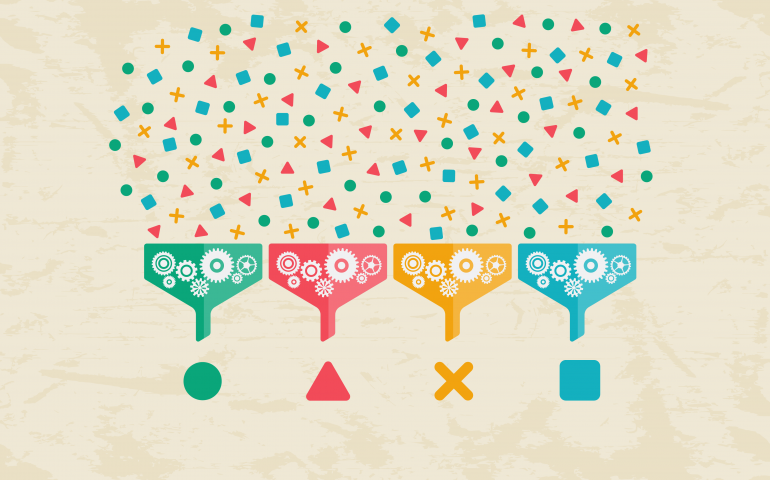
Add Comment