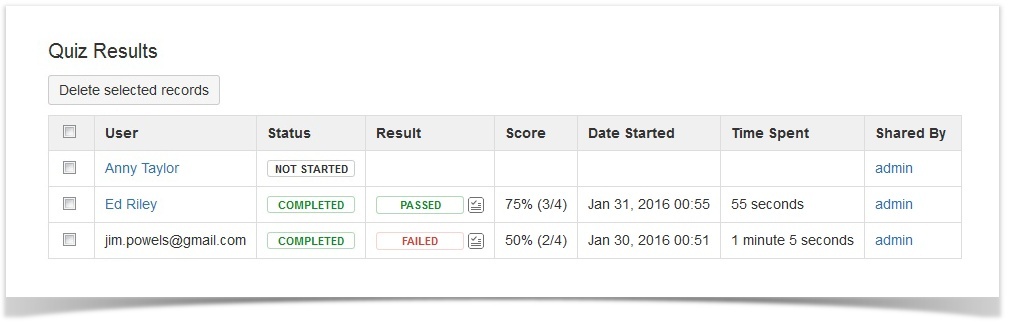When someone starts a quiz, the status changes to Started and then to Completed when a quiz is done with Passed or Failed result, score and time spent.
In addition to summarized quiz results, a quiz author can view participants' answers.
Click 'Expand' below to view a sample quiz page. Find the Quiz Report section on the very bottom of the page.
|