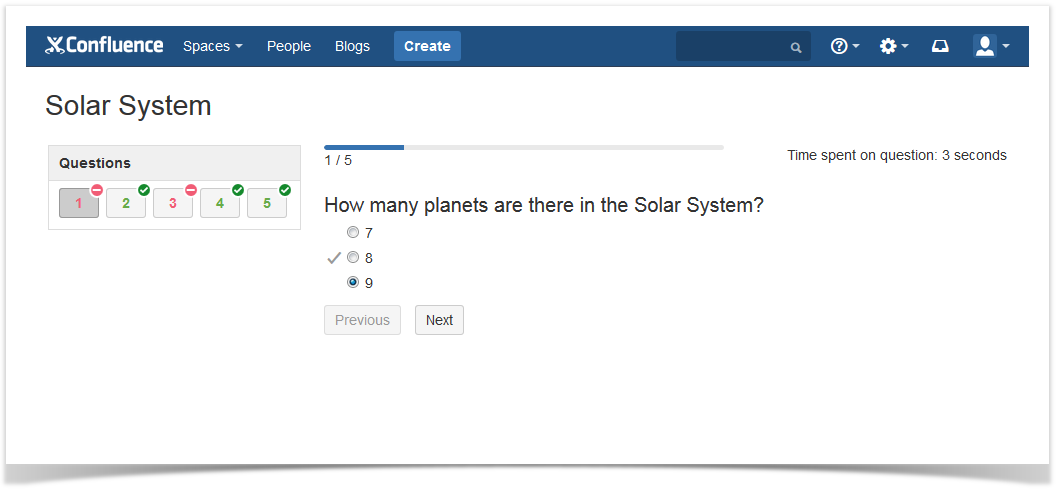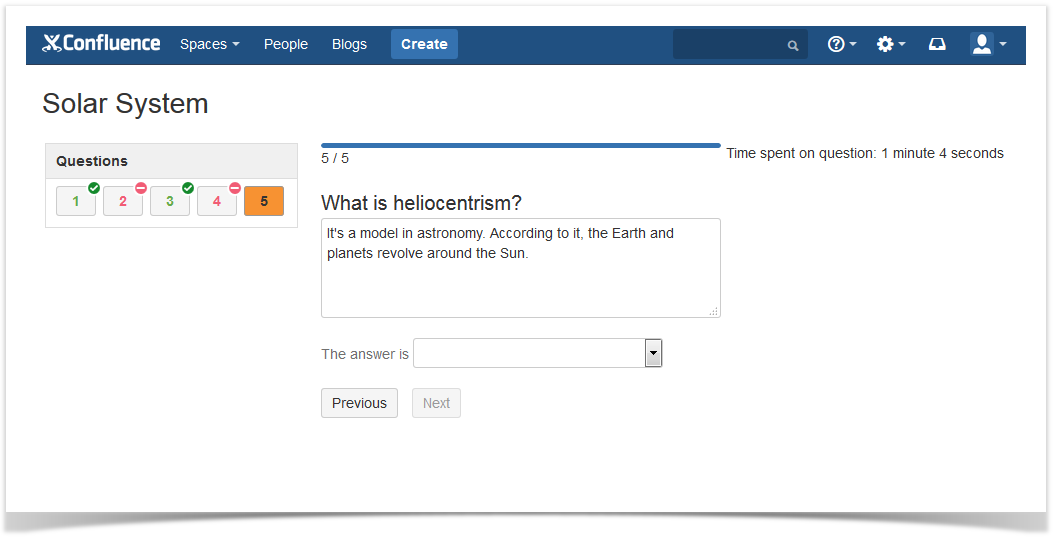To view the detailed results of a particular participant, you need to:
Go to the quiz page (e.g. the April Fool's Day quiz page)
- In the Quiz Results section on the very bottom of the page, find the record of the participant whose answers you need to view
- Click in the 'Result' cell
View answers question-by-question
To see how reviewing answers works:
- Take a sample quiz with a free text question by clicking the 'Take Quiz' button
Make sure you are logged in as a Guest
Go to the Solar System Quiz quiz page
- Find your record in the ‘Quiz Report’ table
- Click in the 'Result' cell
Review and mark your answer to a free text question
- See your quiz result