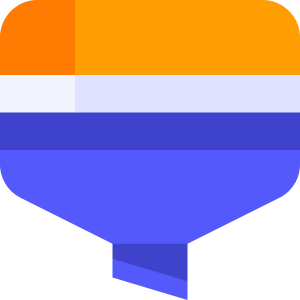...
...
, Charts & Spreadsheets for Confluenceapp allows you to filter the data presented in tables. Data filtration can be applied to one or several
...
columns at
...
a time.
...
Parameters
This Confluence plugin consists of one macro {table-filter}. To process the table data one should specify as the body of macro{table-filter} the existing table, or some other macro, the results of whose work are the table. Macro body is obligatory. The parameters of {table-filter} are listed in the followig table:
| Parameter | Presense | Default | Description |
|---|---|---|---|
| column | optional | The columns by which the table should be filtered. While using filters by several columns simultaneously, their names should be divided by comma | |
| userfilter | optional | The columns by which the table should be filtered with the user-entered keywords. While using filters by several columns simultaneously, their names should be divided by comma | |
| cell-width | optional | 150 | The value of this parameter specifies the width of combobox. The value of this parameter is in pixels |
| button | optional | false | When the value of this parameter is 'true' the filter can be hidden/shown by clicking |
| hidelabels | optional | false | Allows to hide labels of comboboxes and textboxes if set to 'true' |
| default | optional | The default values for comboboxes and textboxes by which the table should be filtered. |
Examples
Default value for filtration
| Table Filter | ||||||||||||||||||||||||
|---|---|---|---|---|---|---|---|---|---|---|---|---|---|---|---|---|---|---|---|---|---|---|---|---|
| ||||||||||||||||||||||||
|
| Table Filter | ||||||||||||||||||||||||
|---|---|---|---|---|---|---|---|---|---|---|---|---|---|---|---|---|---|---|---|---|---|---|---|---|
| ||||||||||||||||||||||||
|
One column for filtration by user-entered keyword
| Table Filter | ||||||||||||||||||||||||
|---|---|---|---|---|---|---|---|---|---|---|---|---|---|---|---|---|---|---|---|---|---|---|---|---|
| ||||||||||||||||||||||||
|
One column for filtration
| Table Filter | ||||||||||||||||||||||||
|---|---|---|---|---|---|---|---|---|---|---|---|---|---|---|---|---|---|---|---|---|---|---|---|---|
| ||||||||||||||||||||||||
|
Several columns for filtration
| Table Filter | ||||||||||||||||||||||||
|---|---|---|---|---|---|---|---|---|---|---|---|---|---|---|---|---|---|---|---|---|---|---|---|---|
| ||||||||||||||||||||||||
|
Changing the width of combobox in the filter
| Table Filter | ||||||||||||||||||||||||
|---|---|---|---|---|---|---|---|---|---|---|---|---|---|---|---|---|---|---|---|---|---|---|---|---|
| ||||||||||||||||||||||||
|
Hiding the filter
...
| button | true |
|---|---|
| column | Last Name |
...
Last Name
...
First Name
...
Occupation
...
City
...
Doe
...
John
...
Developer
...
London
...
Fry
...
Philip
...
Delivery boy
...
New York City
...
Doe
...
Janet
...
Scientist
...
Tokyo
...
Farnsworth
...
Hubert
...
Scientist
...
New York City
Just paste your table into the Table Filter macro and set the required columns for filtration. Besides table data filtration you can create dynamic charts and generate a pivot table with summarized and aggregated values with the capability to manage their settings while viewing Confluence pages.
| Handy Button | ||||||||||
|---|---|---|---|---|---|---|---|---|---|---|
|
| Handy Button | ||||||||||
|---|---|---|---|---|---|---|---|---|---|---|
|
Table Filter
Table Filter macro allows you to filter any type of table data with the available set of filters. Different types of filters can help you filter records listings, financial reports, tables containing dates and media assets.
Table Spreadsheet
Table Spreadsheet macro allows you to add Excel-like spreadsheets. You can work with them both in the page view and page edit mode.
Chart from Table
Chart from Table macro allows you to create dynamic and visually appealing charts on Confluence. A variety of avalable charts types can help you present your table in the way you want and like.
Pivot Table
Pivot Table macro allows you to summarize your data or aggregate it against the specific parameter. It can help you to cope with the tables containing repeated values so you can quickly count, sum or get the average, minimal or maximal values for a specific parameter.
...
Farnsworth
...
Cubert
...
Student
...