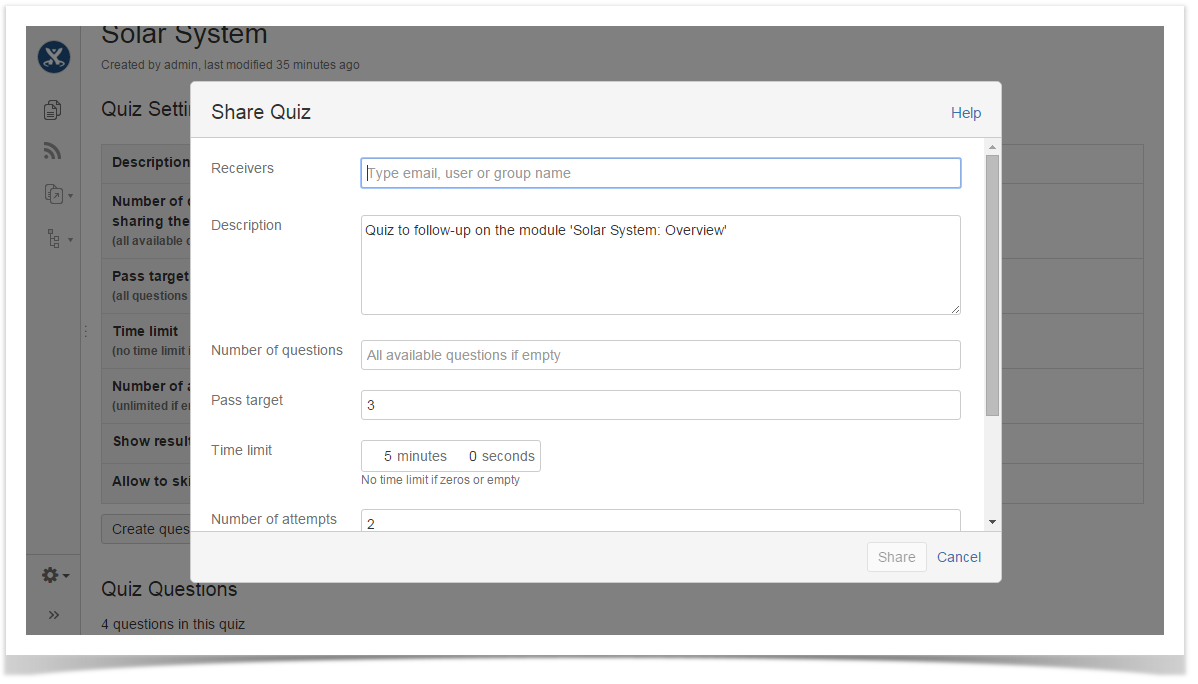Once you share a quiz, participants will get an email with a quiz link.
| Enroll Participants |
|---|
| icon | false |
|---|
Try it
You
Click 'Expand' below to take a look at an included sample quiz page and see the 'Share quiz' button.
There youcan try sharing a quiz with yourself
if you. To do that, press the button below and enter your email address in the 'Share quiz' window.
expand| Enroll Participants |
|---|
| Excerpt |
|---|
|
| Info |
|---|
| The original page of this sample can be found here. |
| ||||||
|
Options:
page with a list of quizzes (with quiz details and the 'Take quiz' button for each quiz)
Expand title Click here to see an example The original page of this sample can be found here.
Include Page Quizzes for Self-Enrollement Quizzes for Self-Enrollement
custom quiz landing page with the 'Take quiz' button
Expand title Click here to see an example The original page of this sample can be found here. Include Page April 1 April 1 - page with training material and the 'Take quiz' button, clicking which leads to a quiz checking understanding of the presented material
What to do next?
Once your quiz goes live and participants start taking it, you can track their results on the quiz page. Click the button below to learn more about it.
| Handy Button | ||||||
|---|---|---|---|---|---|---|
|
To see quizzes as a participant, take sample quizzes at the Take Quiz page.