- Created by StiltSoft, last modified on Jun 07, 2016
You are viewing an old version of this page. View the current version.
Compare with Current Restore this Version View Page History
« Previous Version 5 Next »
On this page:
Viewing Answers
When viewing participant's answers, you can see:
- which questions were answered correctly and wrong
- which questions were not answered
- what answers a participant choose to each question
Refer to Documentation to learn more about viewing participant's results.
To view the detailed results of a particular participant, you need to:
Go to the quiz page
Click 'Expand' below to view a sample quiz page.
The original page of this sample can be found here.
To work with this quiz as a quiz author, make sure you are logged in as Guest.
Settings
Configure settings that will apply when this quiz is shared with participants.Results
Track the progress of participants and results. View and review answers. Learn how to share quiz results with participantsExport to CSVShare your quiz
Once you share your quiz this section will show quiz participants and information about their progress and results.
Participant Attempts Status Result Score Date Started Time Spent Due Date Shared By StiltSoft 2 / ∞1 / ∞COMPLETEDCOMPLETED20% (2/10)70% (7/10)Oct 12, 2018 13:18Oct 12, 2018 13:1701:00:0000:01:05StiltSoft stiltsoft5@gmail.com ? / ?COMPLETED40% (4/10)Jun 12, 2016 10:001778:45:19Guest One stiltsoft1@gmail.com ? / ?COMPLETED100% (10/10)Jun 10, 2016 12:0500:01:37StiltSoft Add attempts Update a due date Delete - In the Quiz Results section on the very bottom of the page, find the record of the participant whose answers you need to view
- Click
 in the 'Result' cell
in the 'Result' cell - View answers question-by-question
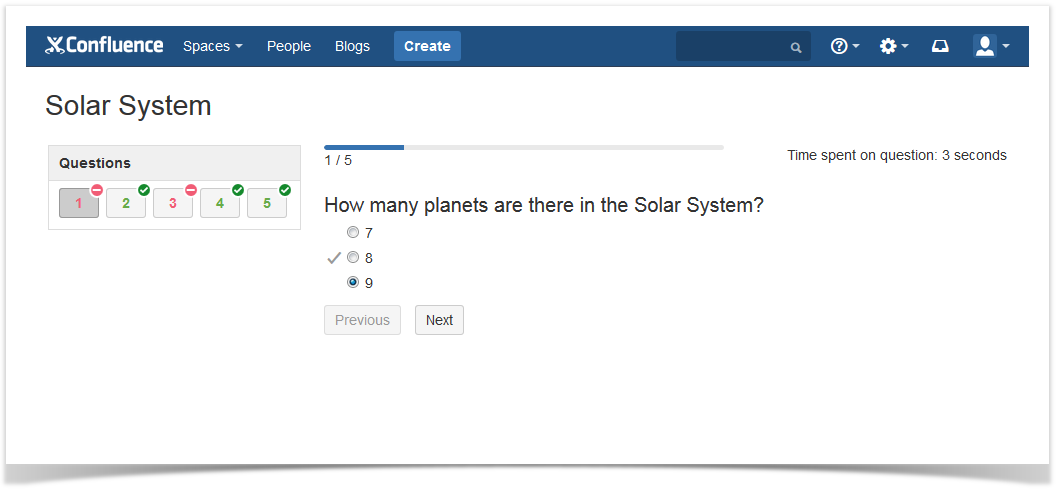
Reviewing Answers
Once a participant completes a quiz with free text questions, a quiz author gets an email notification informing them about a new quiz submission with questions that need to be reviewed and marked.
To review answers to free text questions submitted by a participant, you can follow the ‘Review answers’ link in an email notification or click  in the corresponding record in the ‘Quiz Report’ table on a quiz page. You will see the first free text question with the answer that needs to be reviewed.
in the corresponding record in the ‘Quiz Report’ table on a quiz page. You will see the first free text question with the answer that needs to be reviewed.
Refer to Documentation to learn more about reviewing answers to free text questions.
To see how it works:
- Take a sample quiz with a free text question by clicking the 'Take Quiz' button
Error rendering macro 'take-quiz-button'
null
Go to the Solar System quiz page
Make sure you are logged in as a Guest.
- Find your record in the ‘Quiz Report’ table
- Click
 in the 'Result' cell
in the 'Result' cell - Review and mark your answer to a free text question
- No labels
- Edit Labels
Add Comment