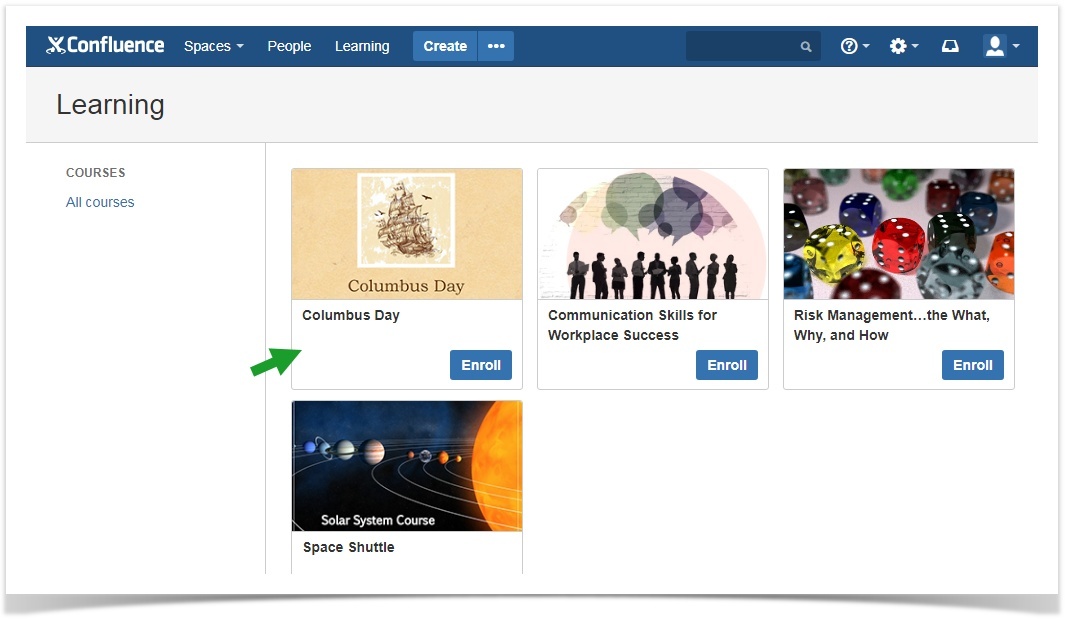Once you enroll someone to a course, they will get an email with a course link.
Try it
You can try enrolling yourself to a course. To do that:
- Go to a sample course
- Press Enroll participants button
- Enter your email address in Participants
- You will receive a course link to your email.
To take a course, open that link in an incognito mode or another browser. You will not be able to view a course as a Guest user.
To have a course display on Learning page, a course creator needs to enable a setting on a course administration page Settings>Show in global catalog.
What to do next?
Once your course goes live and participants start taking it, you can track their results on a course administration page. Click the button below to learn more about it.
To learn more about taking a course, go to Take Course.