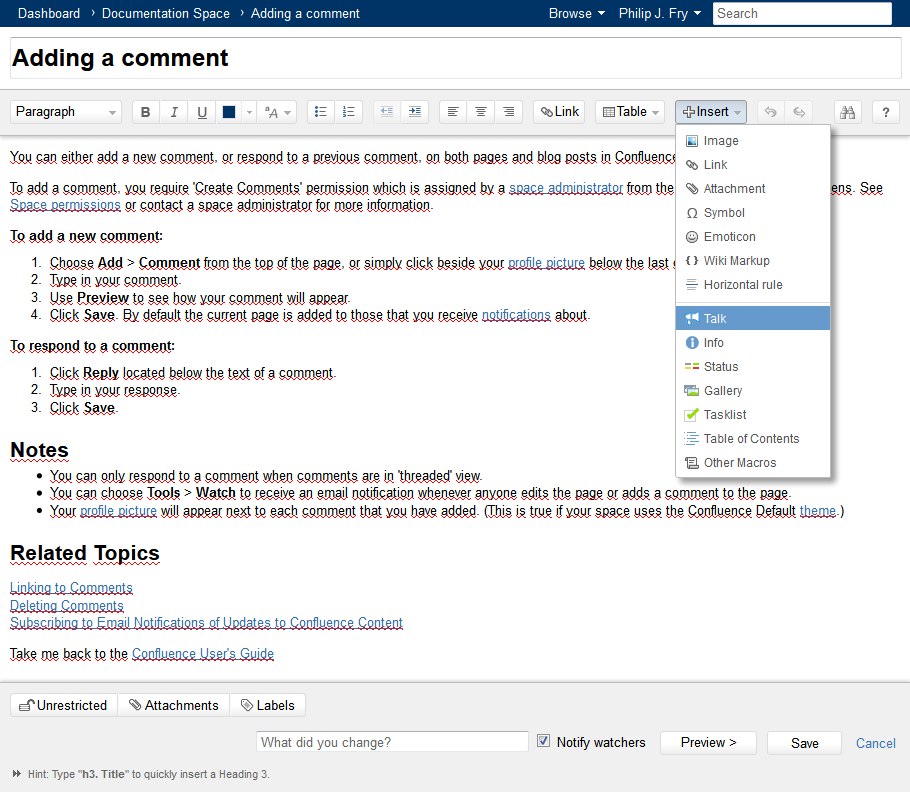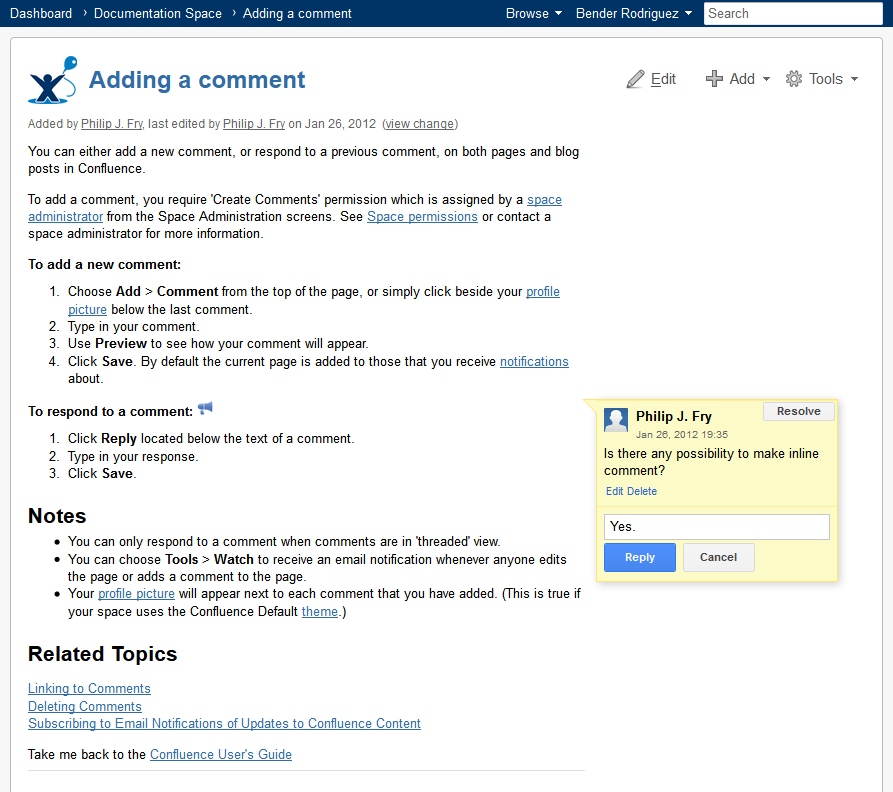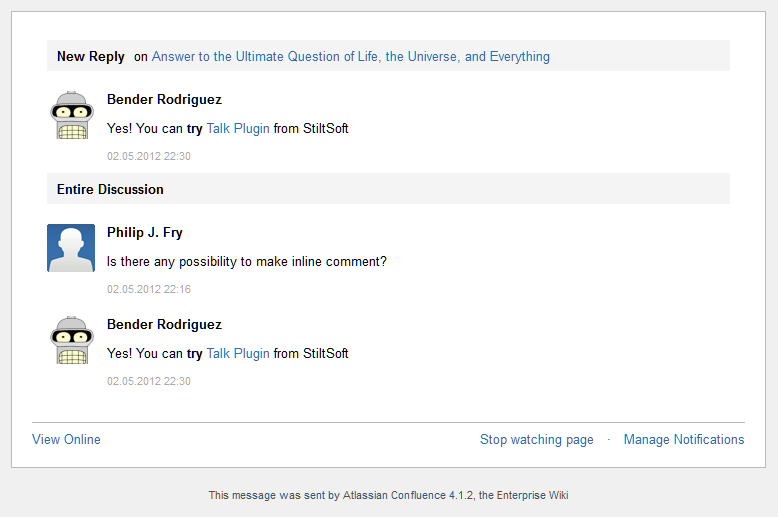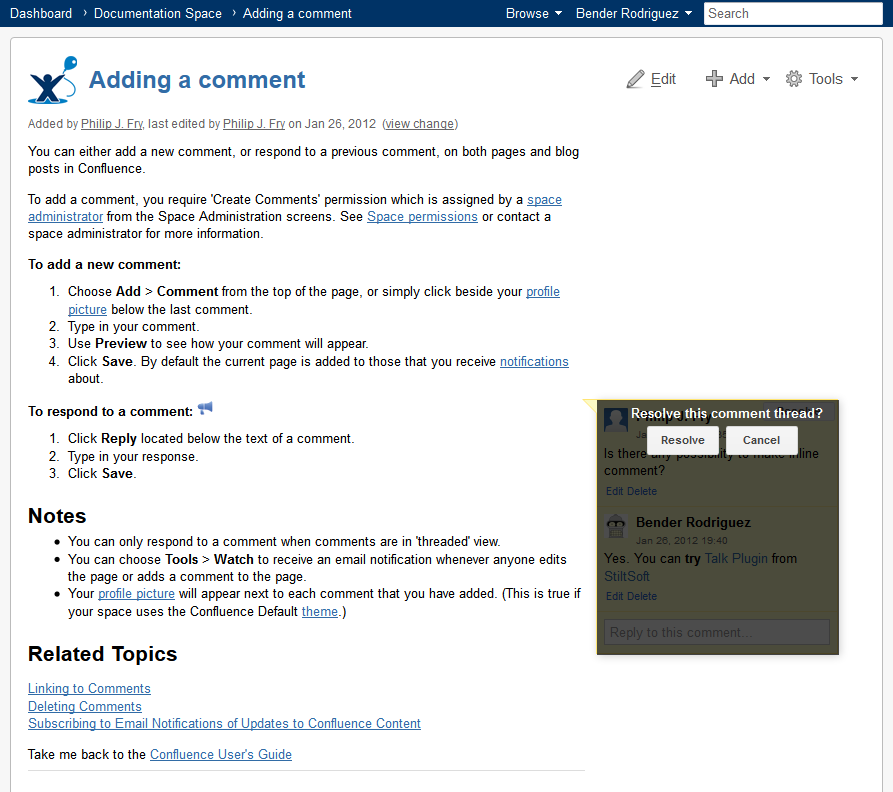This is a Demo page where you can try Talk Inline Comments in action. Feel free to add, edit and delete comments anywhere you want. The video and the typical workflow below reveal Talk's main features and explain how to use it.
Why Talk?
Confluence has no out-of-the-box functionality that inserts comments on directly to the pages. And standard Confluence comments may be an awkward way to discuss some content details. Talk Plugin solves the problem and improves your team communication providing a nice and easy way for inline commenting.
Typical workflow
Add a comment anywhere on the page
For adding the first comment, you will need to insert the Talk macron in the Edit mode.
Please, add the Talk macro below.
Reply to the existing comment in the View mode
Add talks while viewing the page contents
Point to the current text snippet until the Talk icon appears and click this icon.
Adding talks to items of lists
Try to add talks to items of the list below.
You can add talks to individual items of:
- numbered lists;
- bulleted lists;
- task lists.
Adding talks to images
Try to add talks to the images below.
Adding talks into the table cells
| Column 1 | Column 2 | Column 3 | Column 4 |
|---|---|---|---|
| Value 1 | Option 1 | Parameter 1 | Point 1 |
| Value 2 | Option 2 | Parameter 2 | Point 2 |
| Value 3 | Option 3 | Parameter 3 | Point 3 |
You can use plain text or wiki markup
Try to type something like *bold* or _italic_ in reply.
Use mentions in comments
Mentions help get your team more involved. Try and type @gue in your comment to mention the user Guest One.
Edit or delete comments
Try to edit or delete comments.
Receive email and Workbox notifications about new comments
Notifications are not configured in this Demo. However, you can see the screen shot below to get a better understanding of the idea
Resolve and hide discussions
When the question is solved, click Resolve and the discussion will be removed from the page.