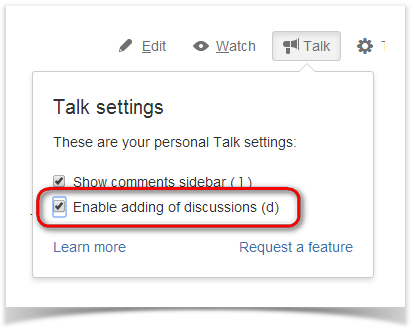...
| Info |
|---|
Before trying to insert talks on the page, ensure that this option is enabled and you are logged in. You can also press 'd' on your keyboard to activate this feature. These options are not available to non-authorized users. If you have not recently logged with the guest accountauthenticated, please log in with the guest account. |
Add talks while viewing the page contents
...
- Press the ' ] ' key (square bracket).
- Deselect the Show comments sidebar ( ] ) option in the pane.
- Click the Collapse icon available to the right side of the sidebar with talks.
| Info |
|---|
These options are not available to State of this option is not saved for non-authorized users. If you have not recently logged with the guest accountauthenticated, please log in with the guest account. |
...
Disable adding talks in the view mode
| Info |
|---|
These options are This option is not available to non-authorized users. If you have not recently logged with the guest accountauthenticated, please log in with the guest account. |
Try to disable adding talks in the view mode through one of the following ways:
...