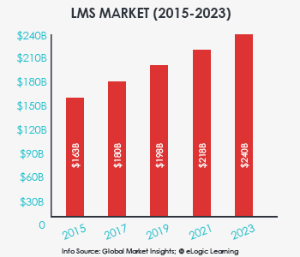| view | responsive |
|---|---|
| text-source | excerpt |
| image-source | first |
| content-type | pages |
| column-width | 500 |
| sort | title |
| type | search |
| space | CAD |
| labels | atlassian,confluence,bitbucket |
Tasks, Handy Reminders, Handy Social ButtonHandy Tasks, Reminders, Handy Social Carousels, Handy Buttons
Handy Tips
How to Ace Employee Certification in Atlassian Confluence
Today companies that invest in employee training open the door to new business opportunities and are more attractive to their potential workforce. These organizations need a way to check the level of skills, experience and expertise of their employees on a continuous basis. Some choose professional certification for that. While it is required for certain professions (doctors, pilots, emergency medical technicians, for example), many employers turn to professional certification voluntary.
| Handy Tip | ||
|---|---|---|
| ||
Here are some of the reasons:
|
LMS Market
If you’ve been keeping up with the LMS market at all then we’re sure you’ve seen the large growth that’s been happening year over year. Case and point, there are now over 700 LMS providers (or even 1,000 depending on who you’re asking) in the market.
| Handy Tip | ||
|---|---|---|
| ||
In 2015 the market was worth somewhere around $165 billion. At a 5% increase every year, that puts us on track for an almost $182 billion market in 2017 and hitting almost $240 billion by 2023. More recent reports suggest that this industry continues to experience rapid growth. In a similar booming growth, corporate eLearning has grown by a staggering 900% in the last 16 years. And, approximately 77% of U.S. companies offer online training as a way to improve their employee’s professional development. eLearning has also led to an increase in revenue for 42% of companies. |
Employee certification in Confluence
To prepare for internal or third-party certification you can:
- use a separate learning management system (LMS) to help employees engage with training content
- encourage your team to get ready on their own
- create training courses with relevant content in Confluence
If your company uses Atlassian Confluence, you can organize internal certification or set up preparation to a third party professional certification using Courses and Quizzes – LMS for Confluence – create certification training courses and/or certification quizzes (tests). You can make training and certification more appealing for your team because they will use the platform they already know. All you need to do is to populate your Confluence with the proper materials to train and educate your team.
| id | 8533467685815541 |
|---|
Courses and Quizzes - LMS for Confluence
Create quizzes, tests and training courses for employees and customers. Use Confluence as a learning management system - LMS:
- Easy quiz creation right in Confluence
- Enjoy taking tests in Confluence
- Build training courses