Atlassian Confluence is a great collaboration platform for any team. Everyone can create its own article and share any information that can be useful for his or her team. But it's not easy to create a really useful and nice-looking page. Let's see how we can improve the page with Handy Macros for Confluence.
Sometimes you need to attract an attention to your links. For example, you've just added a cool new feature to your product and you've even documented it very well. That's good, but it will be better if you make your link more noticeable. Try to guess, which is better - a hardly noticeable link somewhere in the text or a vivid button?
| Handy Button |
|---|
| color | Gray |
|---|
| link | https://docs.stiltsoft.com/display/HMFC |
|---|
| name | Read Documentation |
|---|
|
Don't be shy! Try to create or update the Handy Button right now. Just edit the page and add the Handy Button macro to the page through the macro browser:
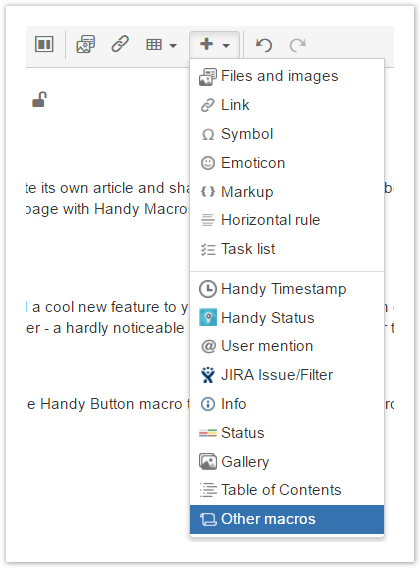 Image Removed
Image Removed
or start typing "{Handy Button}" to insert the button on the page:
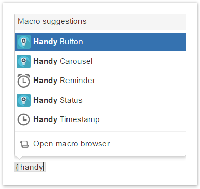 Image RemovedUse a vivid button as an alternative to a link!
Image RemovedUse a vivid button as an alternative to a link!
| Handy Button |
|---|
| color | Blue |
|---|
| link | https://docs.stiltsoft.com/display/HMFC |
|---|
| name | Copy your buttons! |
|---|
| width | 160 |
|---|
|
| Handy Button |
|---|
| color | Red |
|---|
| link | https://docs.stiltsoft.com/display/HMFC/How+to+use+Handy+Button+macro |
|---|
| name | Select any of five pre-defined colors! |
|---|
| width | 160 |
|---|
|
| Handy Button |
|---|
| color | Green |
|---|
| link | https://docs.stiltsoft.com/display/HMFC/Handy+Macros+for+Confluence+1.7.2 |
|---|
| name | Edit your buttons! |
|---|
| width | 160 |
|---|
|
Don't be shy! Try to create or update the Handy Button right now. Just edit the page and add the Handy Button macro to the page through the macro browser:
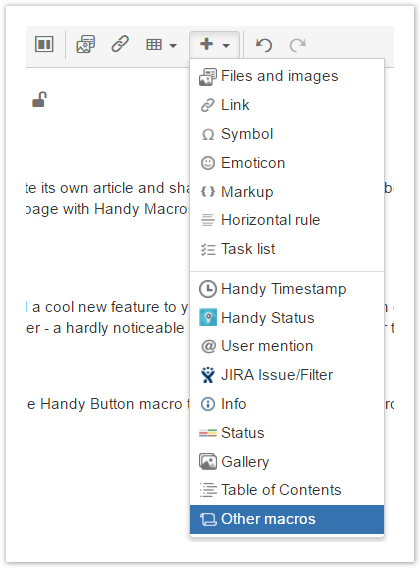 Image Added
Image Added
or start typing "{Handy Button" to insert the button on the page:
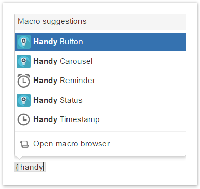 Image Added
Image Added
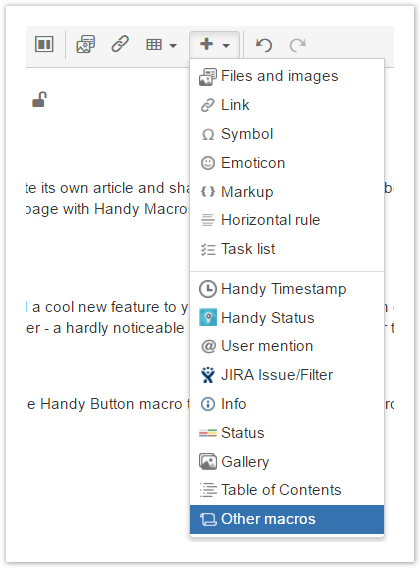 Image Removed
Image Removed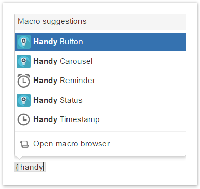 Image RemovedUse a vivid button as an alternative to a link!
Image RemovedUse a vivid button as an alternative to a link!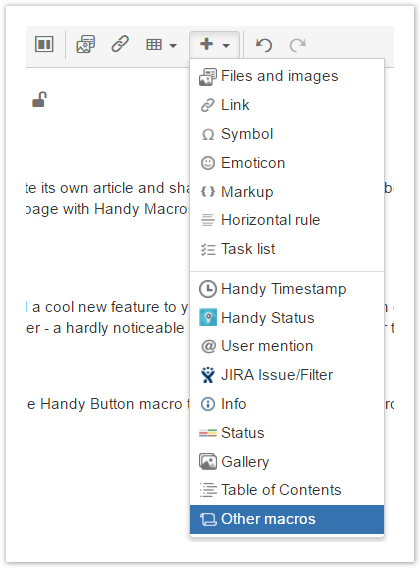 Image Added
Image Added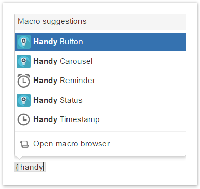 Image Added
Image Added