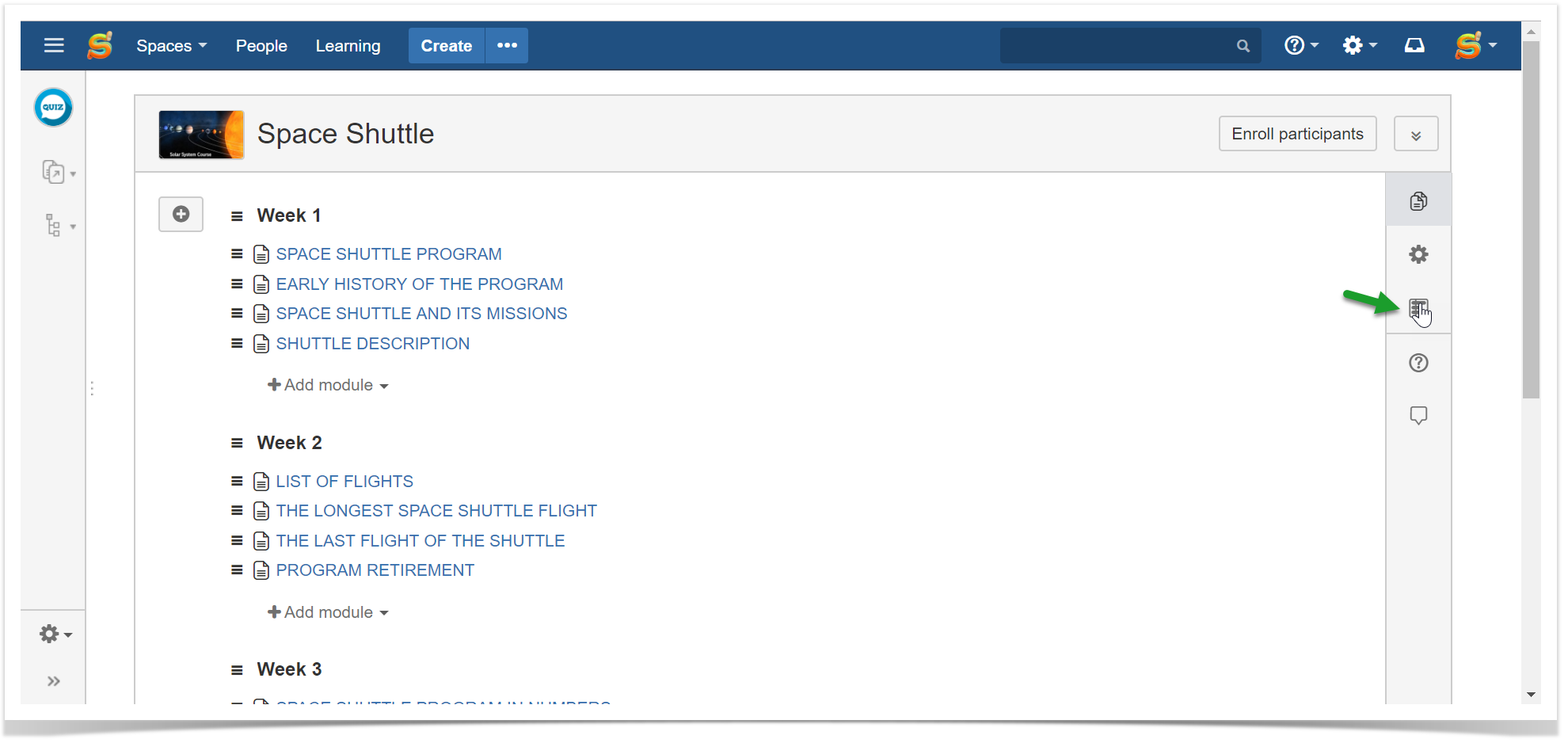You can take a sample course and take a look at your results at this the report on the April Fool's Day quiz page.
When someone starts a quiz, the status changes to 'Started' and then to 'Completed' when a quiz is done with 'Passed' or 'Failed' result, score and time spent.
What to do next?
In addition to general quiz results, a quiz author can view participants' answers and review answers to free text questions. Click the button below to learn more about it, or find out how you can summarize and visualize quiz results.
| Handy Button | ||||||
|---|---|---|---|---|---|---|
|
Space Shuttle course administration page.